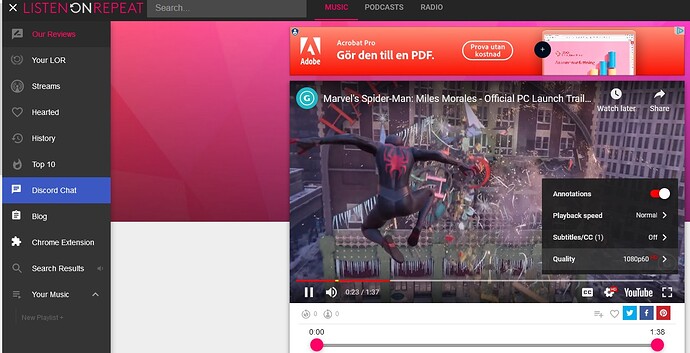Hi!
I subscribed to W2G-Pro before for a couple of months and now came back, because I use your site on a weekly basis with a friend and would like to support it. It is really great, but there is one thing that is my number one issue since years using W2G and really affects my experience in a negative way.
And this is the video quality setting on W2G (for YouTube).
I have a fast internet connection (see details below, fiber + my notebook is connected via wifi). If I watch directly on YouTube, I can watch on high quality (1080p or more) without a problem. But if I watch videos with a friend on Watch2Gether, it is very often low quality and very pixelated.
Problems:
- The quality setting option on W2G does not seem to do anything. I change it always to 1080p, or try all other options like “large”, 4k etc. But all the settings does not seem to affect the quality in any way, it is more random. Sometimes good, very often bad.
What I tried to solve it:
- deleted cookies / cache in my browser (Firefox on Win10)
- changed browsers to Chrome and Edge
Sometimes after changing it was better, but then worse again. Everything regarding quality seems to be purely random, nothing really solves the problem.
Questions:
- On YouTube you can find an “Auto” setting for playback quality. But there is also the option to choose a specific quality, even if the video stops then from time to time (see link below for a screenshot). If that is available in the YouTube API, you should be able to get it to W2G, so that a specific quality can be forced for playback? That would be great.
- any other suggestions what I could try to solve the problem?
Thanks a lot for any answers!
Pictures (unfortunately I am not allowed to embed them for some reason):
Internet Speed
YouTube Quality Options
1 Like
Thanks a lot for your feedback! You are right, YouTube’s player API does offer a method to change the playback quality. Unfortunately you can only suggest a quality and not force it. Ultimately the player will decide which quality to play depending on the player size and some other factors.
Is the playback quality you are experiencing really bad or would you just like to tweak it to the highest standard?
1 Like
Thanks for your response. It is very often really bad unfortunately, something like 360p or 480p. So much worse than watching directly on YouTube.
That is also why I am writing here, because I really like to use W2G, but like this I basically have to start to look for an alternative 
Are you sure about not being able to force the quality? Because when you look at the quality settings there is an automatic setting and then the specific quality to choose from (see screenshot link above).
Which browser / operating system are you using and what is your screen resolution?
1 Like
Like written in the OP, I use Win 10 and I tried Chrome, Edge and Firefox, but I experience the same problem with all of them.
Screen resolution: 1920 x 1080.
Thanks for the info! Does the quality change when you switch to fullscreen? I’ll run some tests on Monday and see if anything changed in YouTube player API since i checked it last time.
1 Like
That’s a good question. Usually I run W2G in full screen and then I experience the bad quality.
I’d have to check if it gets better on the smaller screen (not possible right now).
Thanks for checking, really appreciated!
1 Like
I had a deeper look into this and it actually seems like the option to control the player quality for embedded players has been removed a while ago. YouTube Player API Reference for iframe Embeds | YouTube IFrame Player API | Google Developers
Quality control relies entierely on auto detection of YT’s player now. However, playback quality should at least be acceptable and not totally pixelated as you describe it. Do you experience a better playback quality than on Watch2Gether on this site: https://listenonrepeat.com/ ?
First of all thanks a lot for looking into it and for pointing to https://listenonrepeat.com/
I noticed a big difference to W2G: the embedded Youtube-Player looks different, you even have the original quality setting options like on Youtube itself and they work! I can seamlessly switch between 240p and 1080p and the difference is obvious (from very pixelated to sharp), so the quality settings work even with an embedded player.
Pls see below screenshot, where you can see the original quality settings.
Could you alter your embedded player to something like on https://listenonrepeat.com/? They seem to give the user much more original YT-settings that actually work. When I change the quality for the same video in both W2G and listenonrepeat, nothing changes for W2G but it does for listenonrepeat. E.g. tested with this video: Marvel's Spider-Man: Miles Morales - Official PC Launch Trailer - YouTube
That would be a great change!
Thanks for your good support
Hej, any thoughts on the above find?
Thanks a lot for your detailed feedback! It seems like the player is reacting to it’s own quality controls but no longer through the API. It would actually be very easy to enable Youtube’s controls for the player. However, the problem here is the sync playback. When a user uses Youtube’s own time slider it’s very difficult to maintain synchronization for various reasons. But it’s for sure an interesting find! I’ll look into the docs, maybe it’s possible to enable only a subset of the controls.
1 Like
Thanks a lot, that would be great!
Just curious, did you have the chance to look into the docs already?
Hello, I have the same problem on Opera GX but not on Chrome. Did you find how to solve this problem?
No, unfortunately not. Still the same problem as described above.
I’m sorry for my late reply. I checked the docs and unfortunately it’s not possible to show only the quality controls of Youtube’s player. I’m thinking about of some kind of “power user” feature though that allows to enable the native controls through an URL parameter…
Thanks that you looked into it. Unfortunate that the native controls are not possible.
Every solution is welcome, so if that “power user” thing could help we could try it? I am also happy to help testing it.
Hi Florian, any update on this topic? In the meantime I got a new PC, fiber connection and still the same problem. And I can also see, that this topic comes up on a regular basis in the forum.
Perhaps you have a chance to have another look into the “power user” feature (URL parameter), you have mentioned above? That would be great, I am sure this would be appreciated by many users. Thanks!
All right, all right, I hear you  I just added an option to the personal room settings (Settings on the Sidebar > Personal Settings) that allows you to enable native player controls. This will allow you to adjust the quality and subtitles using Youtube’s player controls.
I just added an option to the personal room settings (Settings on the Sidebar > Personal Settings) that allows you to enable native player controls. This will allow you to adjust the quality and subtitles using Youtube’s player controls.
Please note:
- The setting will take effect from the next video you load (or reload the entire room).
- You will have to use Watch2Gether’s player controls to play / pause / search the video.
Please let me know if this helps!
This is exactly what we needed, you are our hero - thanks 
Also perfect timing for our game trailer evening, it works flawlessly so far. Would even suggest to make this the standard setting, as I assume many users would appreciate this feature.