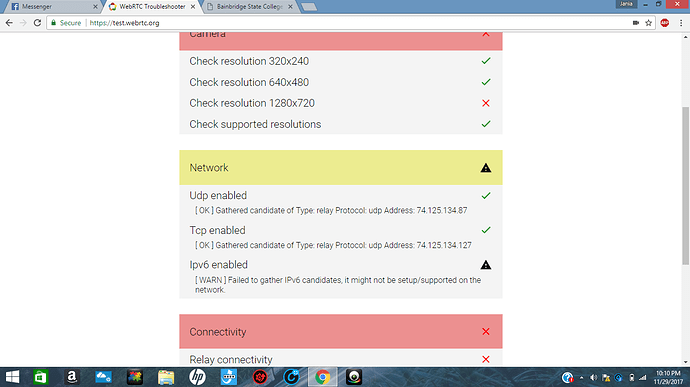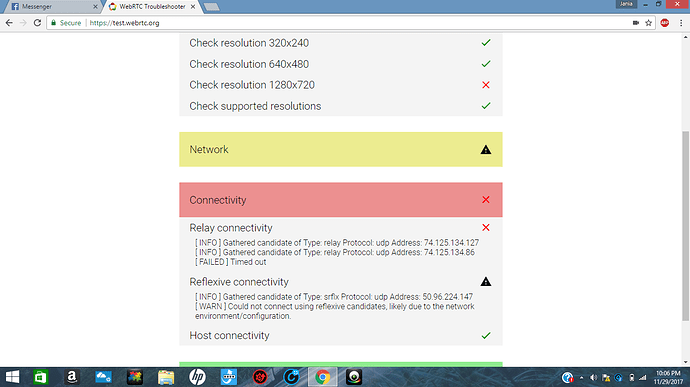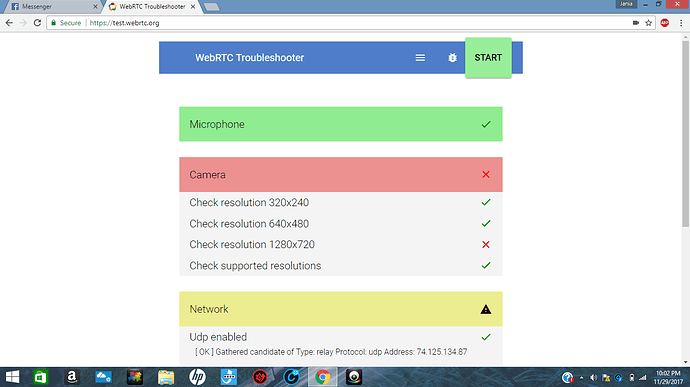Hello my name is Gavin Tillman and I use watch2gether as a means of watching videos with my girlfriend who stays a good distance away from me. About a week ago the site has undergone an update. After the update was finished the video chat started acting weird. Like everytime I turn my camera on it goes off and vice versa I really need to know is there a way to fix this problem if so please let me know we really rely on this website when we can’t see each other in person please help us.
Hi Gavin,
which browsers are you and your girlfriend using? Do i understand you correctly that you switch on your cam and then it switches of automatically after a short moment?
Florian
We both use google chrome, and no as soon as I turn on my camera hers go off immediately and there are some times when I don’t cut my camera on at all and hers come on while mines stay off which is a little strange
Thanks for the info. That her cam goes off is normal because the stream is being changed. But it should come back on within a few seconds. Can both of of you run this test and see if there are any problems reported: https://test.webrtc.org/
So my Connectivity had an error it says under Reflexive Connectivity
[ INFO ] Gathered candidate of Type: srflx Protocol: udp Address: 40.142.163.5
[ WARN ] Could not connect using reflexive candidates, likely due to the network environment/configuration.
What does this mean?
These are the results from my girlfriend’s test so can you please help us out Florian I am begging you
Thanks a lot for the info! Im interested in finding and fixing the issue as well. Let me try to summarize:
When your GF enabled her cam first, you can see her but as soon as you enable yours she disappears.
I have three more questions:
- After you have enabled your cam and hers disappeared, is she seeing your cam then?
- When you enable your cam first can she see you?
- Did you actually try to wait a little bit after her cam disappeared. It might come back after a moment.
Florian
- No she can’t see me when that happens
- Yes she can
- Yes we waited hours last night, and still to no avail we tried gaze but we like this site so much better
Thanks a lot. I will go over all the information i have now and hope i can find a fix for you.
Thank you so much Florian this makes me very happy
I just tried to find a cause for the problems that you are having. So far no success. I will do a rewrite of the webcam code next week, since i’m not so happy with it. Would be great if both of you could be available to beta test the new solution. I hope it will be ready around Wednesday next week.
Of course we would like to test the beta florian thank you very much
The new update is now online. Please have a look and let me know if it works better now!
This is the same problem I am having