well in chrome it gives you options to pick your default video source
so i tried changing it to other video sources for my camera and all of them have the same error
Hmm, do you have any other software running that accesses the camera?
not at the moment. (need to add more words to make 20 characters)
didnt work sadly (mooooore words)
Watch2Gether i have made a temp room that way i can share my screen so you can see the odd behaviour
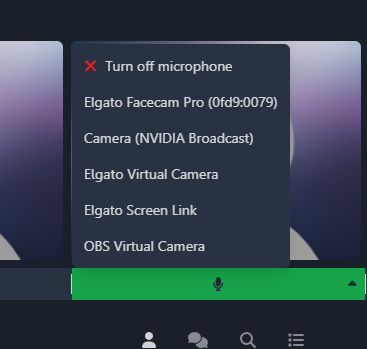
I think I finally found the cause of the problem. The webcam list in the audio menu is simply a bug. Thanks for finding this! Your webcam most likely cannot be activated because the first webcam the system tries to activate is unavailable for some reason. Instead of trying another one, or at least allowing you to manually select another one, it just shuts down. I was able to reproduce this on my side and will be rolling out a fix for this tomorrow. I’ll update this thread when the fix is available!
I rolled out a fix. Please check if you can enable your cam now!
it works now thank you
Awesome. Let me know if you find any other issues.