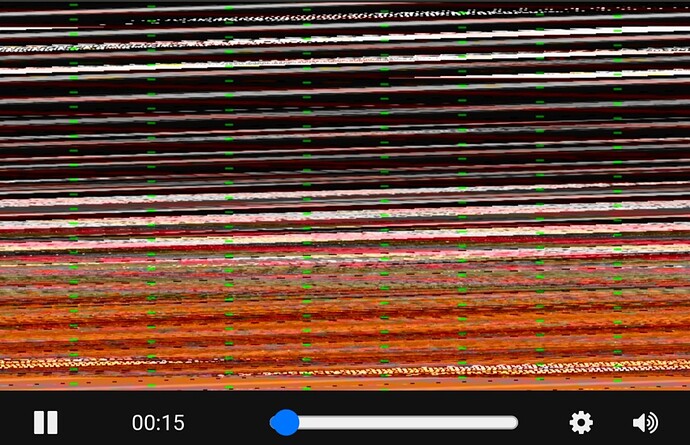So, glaringly enough, W2G is nonfunctional on most recent Samsung Galaxy devices. I haven’t found a fix for this, I’ve tried adding the site to the home screen, clearing cookies, cache, adjusting quality, restarting my device, logging in and out, but it refuses to play any YouTube videos and the screen still only displays a large visual glitch as the audio continues. Any known fixes yet? It looks like this
Thanks a lot for your feedback! Which browser did you use on the phone and did you try an alternative one already?
I have seen similar issues with my webcam on mobile. Enabling webcam in both mobile chrome and mobile firefox looks fine locally, but others see an imagine much like this. Refreshing or switching to a different camera does not solve it.
I haven’t found a way to disable hardware accel on mobile. Open to other ideas if anyone has them. Pixel 3 + Android 12.
Thanks for your input. Are the others on mobile as well?
I have tested this in various different ways and it doesn’t seem to matter what other clients are using. Ipads, Linux, Mac or Windows laptops, even other Android phones. I am running out of devices to test with, but the issue appears to be limited to Android 12 so far.
I’ll try to run some tests on an Android 12 device and see if im able to reproduce the issue. From the screenshot it could be some hardware acceleration issue.
The bad news is that I still don’t know what causes this.
The good news is that I can’t reproduce it tonight. The camera stream seems to be rendering just fine.
An additional clue is that when it was happening, I could screw up the playing video (not webcam) by tapping around in the chat bar, e.g. to highlight a word that I had typed. I assume this was some kind of bug in Android’s hardware accel, but sadly there is no straightforward way to explore it further.