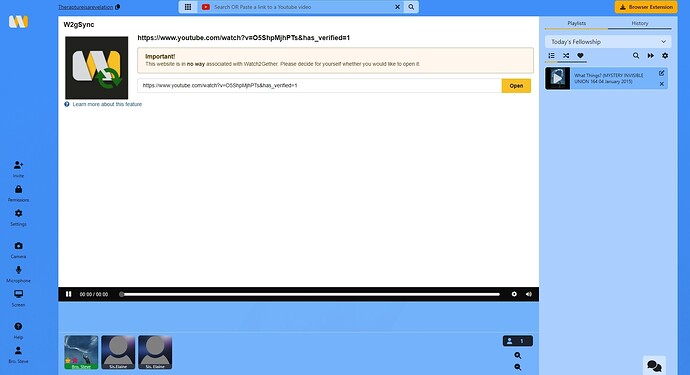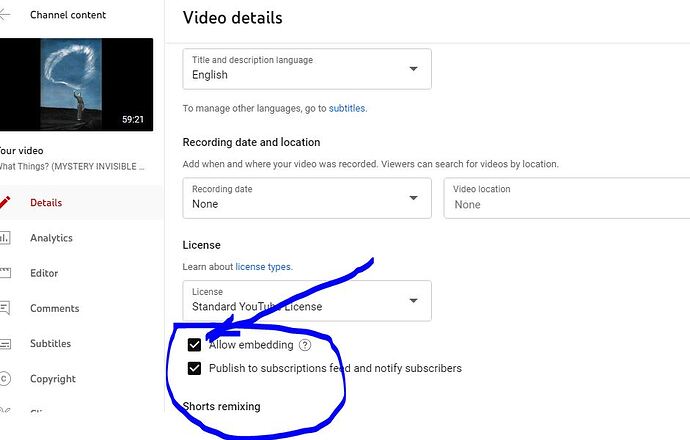Went on this morning using my usual CHROME EXT. It worked as normal … all good with the exception that the layout was different. The menu was vertically down the left side of my screen.
My usual invited member uses EDGE and always has done. He could not get out of the ‘W2GSync’ mode. He tried selecting ‘YouTube’ from the list but it kept reverting to ‘W2GSync’.
I decided to switch to EDGE which I don’t normally use. In EDGE I downloaded the Ext went into my Room. My Invited Member was in there. We were able to communicate in ‘Chat’ and directly with the microphone but I then experienced exactly the same problem as my invited Member.
I noted that the Ext was updated on the 4th June.
Solutions please
Thanks a lot for your feedback! You are right, the extension was updated for Edge… but im not sure if i understand the issue correctly. You are talking about the Searchbar in the room? When you select a different provider there, the icon reverts back to W2gSync? Maybe you can explain the issue a little bit more in detail so that i can understand it better. Are you sure that issue does not appear when the extension is not installed?
The selection of the provider defaults back to W2gSync if you select YouTube.
My Member in Florida USA always uses Edge successfully up until today. He was experiencing the above problem for the first time today.
I never use Edge, I use Chrome. But because he was not able to get the video up, I opened Edge for the first time ever today, only to experience the same problem.
He gets into my Room but the YouTube video doesn’t appear. All he sees is the W2gSync screen.
Sometimes the system will fall back to W2gSync if a video is not directly playable. Do you see this issue with all videos from YouTube? Are there any other extensions installed in Edge?
In all the years that I have been on W2g I have never seen this occurrance.
Don’t forget Chrome was working as it should using the same video link.
Perhaps later today I’ll do a vid to demonstrate exactly what happens in Edge.
Thanks that would be awesome! I believe you that Chrome was working fine! I did some tests today with Edge and was able to play YouTube videos on Watch2Gether with no problems (the new Extension was installed as well). Therefore we need to figure out why there are issues in your specific case. Did you actually try to play a different video?
Hi Florian,
Thanks for giving me that rather obvious tip, “Did you actually try to play a different video?”
I tried one of my other videos and it worked with no problem.
I inspected the details of the problem video and found that I had not ticked the box for “Allow embedding”
Thanks, sorry for troubling you,
God bless
I’m glad you found the cause of the issue! That’s indeed one of the cases when the system falls back to W2gSync.