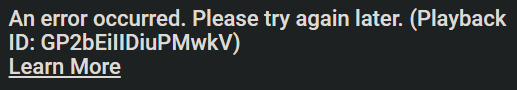Since today, youtube videos will not synchronize with others and the play/pause button is grayed out. This only happens on my account ( I tried a different one). It also does not happen in Incognito mode. I narrowed the problem down to a cookie called __Secure-3PSID. If i delete it it will work for a short while until I play a regular Youtube Video then everything gets broken again (grayed out play button and so on).
I have tried disabling extensions, clearing all browsing data, etc.
Thanks a lot for your bug report. I had a similar report from another user. This must be a strange Youtube bug. So far i was not able to reproduce this with the Youtube accounts i have available. How did you figure out that the __Secure-3PSID cookie caused the issue? Any idea whats the difference between your account and the other one you tried?
Since clearing all browser data fixed the issue for a short amount of time i tried deleting individual youtube cookies to see which one was the problem. Since both youtube accounts I tried are under the same google account the settings are all the same. I noticed however, that the __Secure-3PSID string changes when swapping accounts. I also confirmed this with a friend of mine and his PC.
Thanks a lot for your detailed work… Do you see the same issue on other sites that embed YT videos. For example: Does the loop function work for you on https://listenonrepeat.com/
This is weird. I get the following error “An error occurred. Please try again later. (Playback ID: 2CHUTxr4B0BXYlD-)” Something must be wrong with my browser then?
I’ve been having a similar problem for 2 weeks now. Tried to launch listenonrepeat, but videos do not seem to work.
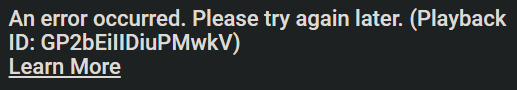
Thanks for trying that out. So it seems like it’s not Watch2Gether specific. I have seen this error before but so far it was always related to some ad blocking extension (AdBlock plus, Popper Blocker). The authors of the filter lists try to block ads on YT but do not care about embedded players.
Another question: Do you guys use some kind VPN software?
I dont use a VPN. These are the extensions I have installed: Google Drive Application Launcher, BetterTTV, Cookie Remover, Emsisoft Browser Security, Google Docs Offline, Last Pass, Netflix Party, Poper Blocker (I know this causes an issue so i have it whitelisted), uBlock Origin, Watch2Gether
Thanks! Just for testing purposes, would you try to disable the extension one by one and see i any of them is causing the issue?
Even with all the extensions disabled, neither Watch2Gether nor ListenOnRepeat work for me.
Looks like I found a (temporary) fix. For Chrome the default settings for cookies is to block 3rd party cookies only in inkognito mode. After changing it to always block 3rd party cookies Watch2Gether works but ListenOnRepeat still throws an error.
I dont think this is a proper solution though, since some websites might not work with aggressive cookie blocking settings
Yes, you are right. This really seems to be related to some YT accounts. By blocking 3rd party cookies you are no longer sending your session / credentials from the embedded player to YT which seems to fix it for now. Hopefully this gets resolved soon on YT’s side.
Does it resolve the issue when you log out of your YT account?
Hey guys… i just rolled out an update to work around this issue. Could you have a look and check if videos are playing now while you are logged into your YT accounts?
Just tested it and surprisingly it works! Thanks a lot for your effort. 
Cool, thanks for that feedback!
Hey, i just got the same error for my account, its works in firefox but not for chrome. Any fix?