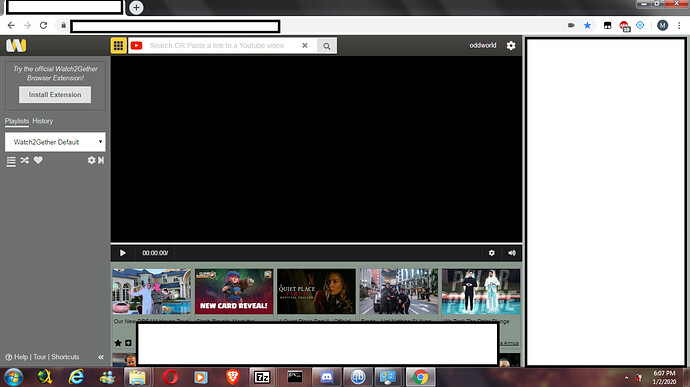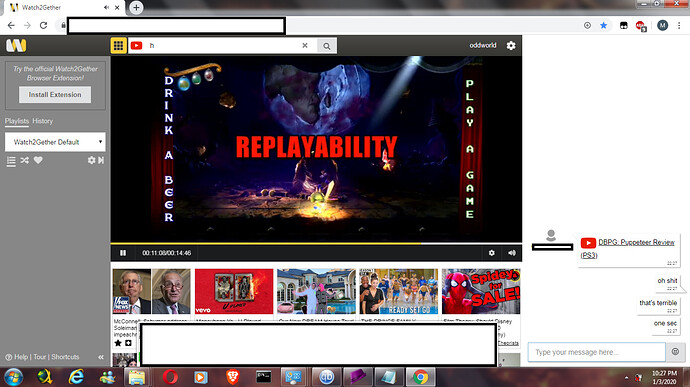Hey, I was wondering what happened to the user interface, I can’t tell if it’s intentional or bugged, but it’s very odd. Things have been getting progressively weirder throughout the month, but I think this is the point I’d like to know what’s going on. This particular issue where there is a huge gap on the far right only started happening this morning. The gap on top of the chat box started about two weeks ago, and I believe the users overlapping the suggested videos started around that time too.
Thank you if someone can reach out. I attached a screenshot of what it looks like for me. https://cdn.discordapp.com/attachments/389206544174153730/653954803407388672/what_why.png
Can confirm, same issue happening here. Just the cut off above chat wasn’t too bad, but the cut next to chat is quite annoying.
I think the user/camera overlap isn’t a bug, because you can hide those. That removes the overlap with videos and gives you more space.
Quick edit: I found a semi fix for chat cutting off. If you maximise your browser (F11 on Windows) and leave the video queue open, then the cut on the side disappears. Seems to be an issue with scaling on W2G’s side
I can +1 this, it happens to me while using 4k. I suspect a CSS max-width rule is doing this.
OMG, I thought it was just me! I saw the empty space and tried everything in my power to get rid of it but nothing. At least now I know I’m not going crazy but please someone fix it, it’s very bothersome that a whole section of the screen is just… empty now.
this is driving me mad too >-<
Thanks everyone. The issue should be fixed - please have a look!
Thanks Florian. I can confirm this is no longer an issue on my computer (4096x2160, 4k). I appreciate how quickly you acted upon this 
Many thanks,
Will
Hi Will, thanks a lot for your feedback!
Hey Florian, the background wallpaper option in w2g is not working properly, and for some people until I cleared it off… the whole background was nothing but white or grey and I’m not able to get rid of this default background on the wesbite. Could you fix that please? Thank you.
Can you try to re-upload your wallpaper? Does that fix the issue?
I tried that, it doesn’t work and now it’s broken again.
The site was working earlier but now it’s broke again and the custom background selector doesn’t work, it keeps trying to upload the wallpaper
Also the site can only take a number of maximum cam feeds, when someone cams down someone else can see the other person’s cam again that they couldn’t see, it happens with everyone in the room but me so far. Here’s a picture of the issue.
How large is the file you are trying to upload? Can you try it with a smaller file?
575 KB was the wallpaper im using, I don’t know if you changed anything but the site is working now, seems like this bug is either timed at a certain time or you already fixed it because it did the same thing two days ago and last night.
I think i found the cause for this problem. Should be resolved now!