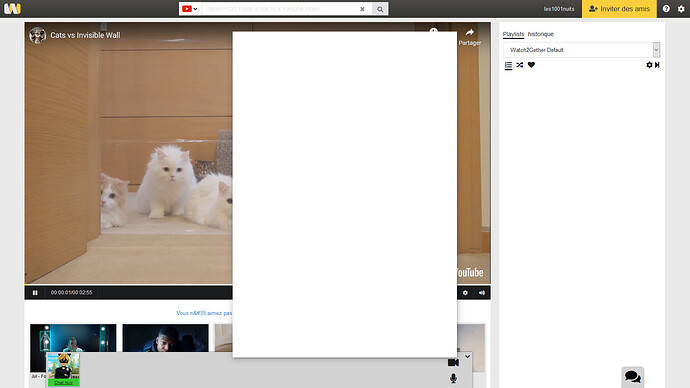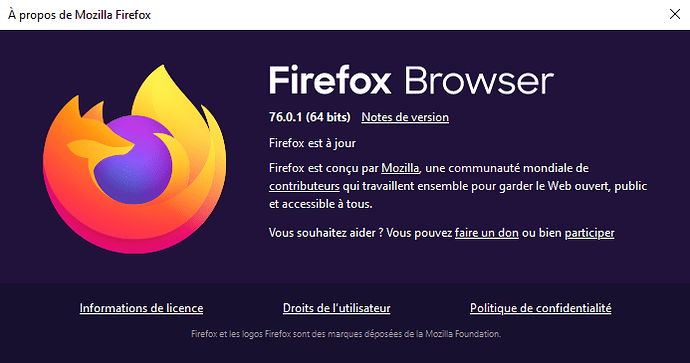Hello,
I’m a relatively new user, or at least i’ve created my account not so long ago. I did not find anything about this specifically so i’m creating this topic.
I’m always using Firefox, while everything seems to work, when i try to click on the cog, nothing is displayed. I’ve installed and tried on Google Chrome, and all options were displayed.
What can i do about that ?
Thanks !
Thanks a lot for that bug report. Which version of Firefox is that?
It’s Firefox 76.0.1 (64 Bits)
Thanks a lot! I tried to reproduce this error with different versions of Firefox but could not see the same issue. Can you try these two things and let me know if it changes something:
So : i’ve tried to remove one extension at a time, nothing changed at all.
But the menu appeared when i’ve restarted Firefox without the hardware acceleration !
Okay cool, thank you. So this seems to be a Firefox bug maybe somehow triggered by your system configuration. If others experience this as well, please report!
Same issue here, version 77.0.1 (64-bit)- no extensions enabled.
Thanks a lot for the info! BTW: Do you guys see the same issue when you open the “Manage Playlists” dialog?
Yes i can see the “manage playlist” menu but nothing on the main one ! 
Thanks a lot. Would anyone of you who experience this issue be willing to test a link for me? Please PM!