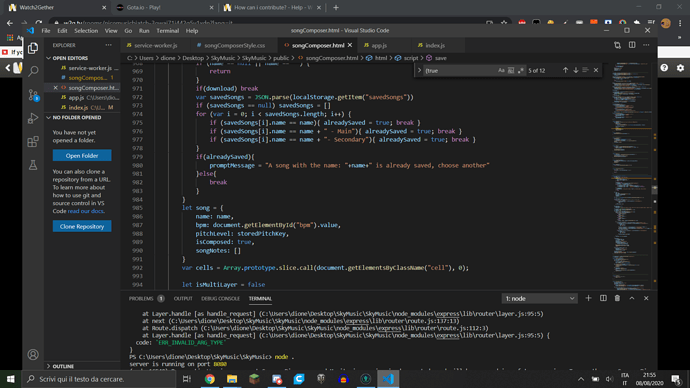I would like to help on the development on the website, is there anyway i can contribute? As an user i know what i would like to add/edit or find bugs here and there and contribute in general
Thanks a lot for your offer! For the moment i’d be really happy about qualified bug reports. With qualified i mean reports that include a description about how to reproduce the error and information on which browser / version was used.
Ok I will try that, but also I’ll see if I can make a browser extension to put changes I would like to be implemented, a sort of “experimental” extension. For bug reports I’ll try to see it I find one. There are some but aren’t really bugs
There it is, i will put everything here, i already added a feature i would like https://greasyfork.org/en/scripts/405602-w2g-add-ons
For suggestions and bug reports.
Suggestion:
Add appCache for emojis and other static icons/images
Bug reports:
Not able to upload picture with same name twice.
To reproduce just try to upload twice the same image, it won’t work for the second, even if the content is different.
This is caused by the behaviour of the file picker that doesn’t trigger a change event if a file with the same name is selected. To fix it you should reset the file picker every time you pick a picture.
I think it’s a problem with every browser but anyway:
Windows 10, Google chrome build 83.0.4103.106
Good find! I just rolled out a fix for the file picker! I did not have the time yet to look at your Add On but i will asap.
Bug report:
Chat doesn’t show last message sent on mobile if you are already writing a message, you are not able to scroll down, this fixes itself if another message is sent
To reproduce:
1)Select the chat input to write a message
2)Make someone else send a message while you are still typing it
3)send your message or exit typing
Expected Behaviour:
You are able to see all messages and scroll to the bottom
Notes:
Chat should be scrollable, enough messages have to be sent so you can scroll up/down. The bug shouldn’t show up if it’s the first message
I think this is caused by the android keyboard resizing the viewport when you select an input box, you have to see if the problem comes from the actual message being pushed down or the chat tab being pushed down.
My device: OnePlus 6, Android 10, Google Chrome
Suggestion:
For mobile while the website is in landscape, the chat should be like on pc, so on the side, not below.
On mobile it’s impossible to see the chat if you are in landscape.
I’ll try to add this to the extension one of those days to show you what I mean
Another suggestion:
The “is typing” in the chat, shouldn’t be hard to add. When a person gives focus on the chat tab it shows that it’s typing. And when it loses it or its empty or hasn’t written anything for 5 seconds it shows that the person stopped writing
Ok i added that thing i was talking about for the mobile chat, i don’t have much control over what i can do through extensions but by changing the css files it should be pretty easy, i also recorded a video to show you everything
I added all the changes to the extension
Thanks once more for your input. I’ll have a closer look tomorrow!
I’m sorry I feel like I’m annoying XD but I have another suggestion.
Saving in local storage or however you prefer, the pictures you upload to the chat, this way we can make something like “custom emojis”.
This way if we refresh the page the images are still there to be used
Also images sent (idk if it’s only on mobile) seem to not be png, transparent background becomes black
Thanks a lot for your feddback. You are right the chat is a bit tricky on mobile. On many mobile browsers you can scroll the URL bar out of the viewport in order to get more screenspace. Unfortunately this breaks the chat scroll. I’ll have a look into it the next time i work on the mobile view. And yes, great idea to use local storage for the image post. The black background is most likely due to the client side resizing of the images…
I tested the website on lighthouse and pwabuilder and it seems to be failing on the service worker, in fact it seems like there isn’t one.
You have already set up the manifest, why don’t you also add the service worker? It will give you the possibility to cache static content such as images and icons to reduce server load, increase loading speeds etc.
It can also provide users with a downloadable app, if you set up the service worker to be pwa installable then an user can download the website to their home and you can also upload the website to the PlayStore. It takes like an hour to set up everything, I can give you a service worker that I’ve made for my website that could be really useful here.
This would increase a lot the quality of the website in just like an hour of work
Thanks for your feedback. There is actually a service worker but it does not perform caching at the moment. The site heavily relies on an active internet connection to play content… An offline experience will probably not make so much sense. Or what do you think?
Oh sorry i didn’t get a notification for this reply, Caching doesn’t only help for offline use (which i agree would make 0 sense in this case) but can still help to reduce server load and cost. take for example the icons in the page itself, or you could cache big files that are rarely changed (i don’t know. like a library you import? something like that) it’s a nice addition to have.
For the other thing, if you set up the service worker to be installable, a phone user could add the website to the home and have a more native-app feel, and as i said, you can publish it to the play store. This is an example of the service worker i use on my website (but this also provides offline use)
https://sky-music.herokuapp.com/service-worker.js
Also i have a bug report:
notification sound is not played if the browser is opened on the w2g page but the user is in another program
Hi Eric,
you are right a service worker still makes sense especially to make the app installable. I think it should be doable just by adding a minimum of caching and an offline page.
Regarding the sound: The sound is disabled by default now. It should play when you enable it in the room settings.
Florian
yes, a fallback page saying something like “You are offline, please connect to be able to use w2g”
For the sound, yes i saw that i need to enable it from the room settings, but even if it is enabled it doesn’t play if the browser tab is set to w2g but for example i have discord open on top of it
Hmm… with “on top of it” you mean in another tab in the same window? Or in another window which is moved on top of Watch2Gether?
Like this. I don’t get notifications when something like this happens, how are you checking when an user left the page?
I checked the event listeners of the window and it seems to not have anything to check if the page is not focused.
I check like this when the user is not in the page:
$(window).blur(function(){ //Do Something });
But there probably is a javascript only variant if you need
Wow Eric you got some mad skills in this whole it is so excieting to watch you both 
It’s actually all kind of simple, plus I don’t have much skill, I still have a lot to go.
As a follow up: The site has now a simple service worker and can be installed on mobile & desktop. Thanks for your input!