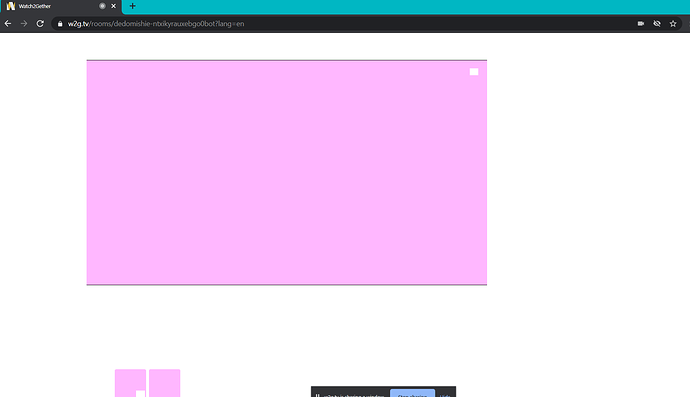When i use w2gsync, the screen starts flashing even though i never had a problem before that, it started happening a while back, but hoped it will resolve itself, it didn’t, it did happen to one other person in the room but it worked when they switched the browser, although switching the browser didn’t work out for me, i also tried syncing different websites, with the same problem, i hope there’s a way to solve this, even if it was instructions i need to follow to fix it.
Here is a screenshot of what happens when the screen flashes, this keeps happening until i pause the video.
i did allow cookies after the screenshot because i noticed they were blocked, but the problem persists.
Hi! Which browser are you using there?
I tried both opera and chrome, used to work on both, doesn’t work on either now
@user_95f53b7185f71fb
Okay… do i understand you correctly that the main window of Watch2Gether starts to flicker and not the popup window opened by W2gSync?
what happens is: i get the pop up screen normally, then i play the video, it gets detected, then when i press the “link the video button” it’s all fine, once i play the video, it starts to flicker, doesn’t stop until i pause it
Okay… so this happens when you link the video. I assume this could be related to your graphic adapter and / or its driver. You could try to disable hardware acceleration and check if it makes a difference https://www.technipages.com/google-chrome-enable-disable-hardware-acceleration-mode
YES that worked!!!
Thank you so much, really appreciated!! 
Cool, I’m glad it’s working now!